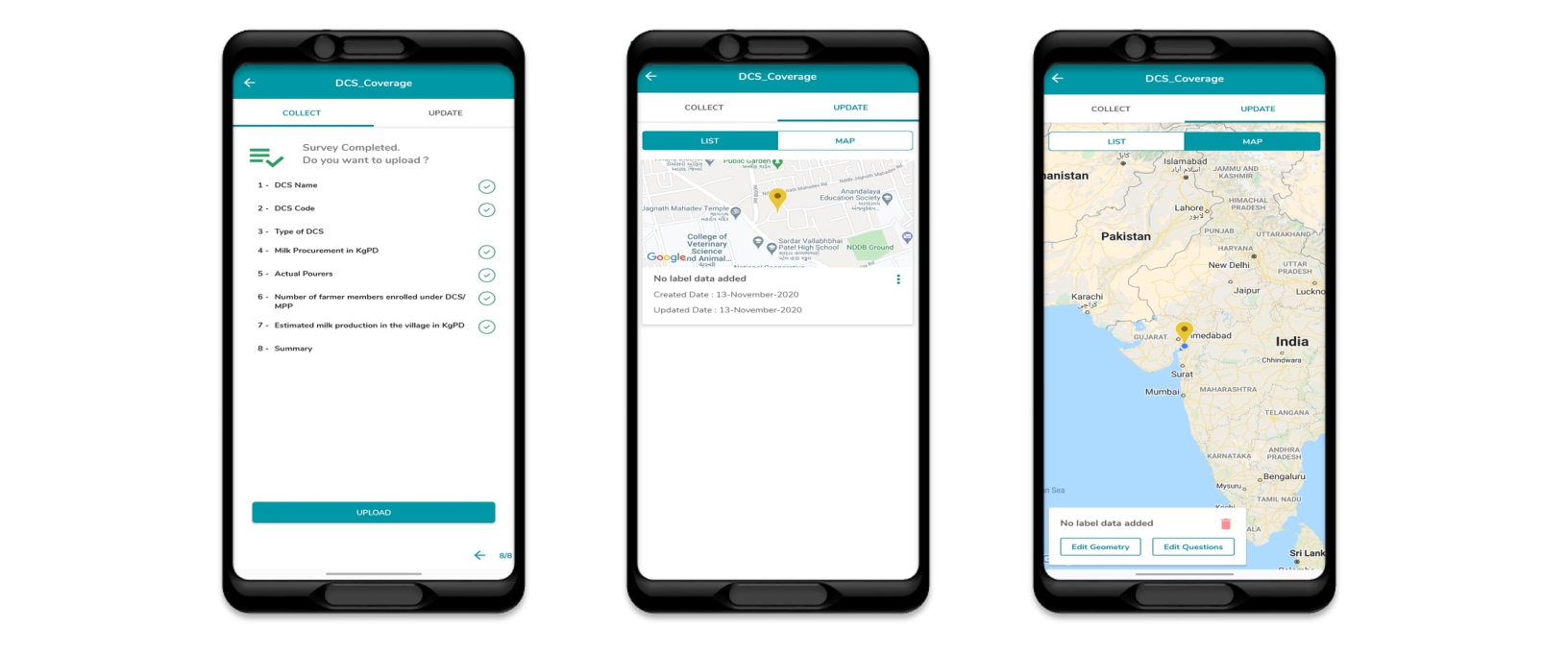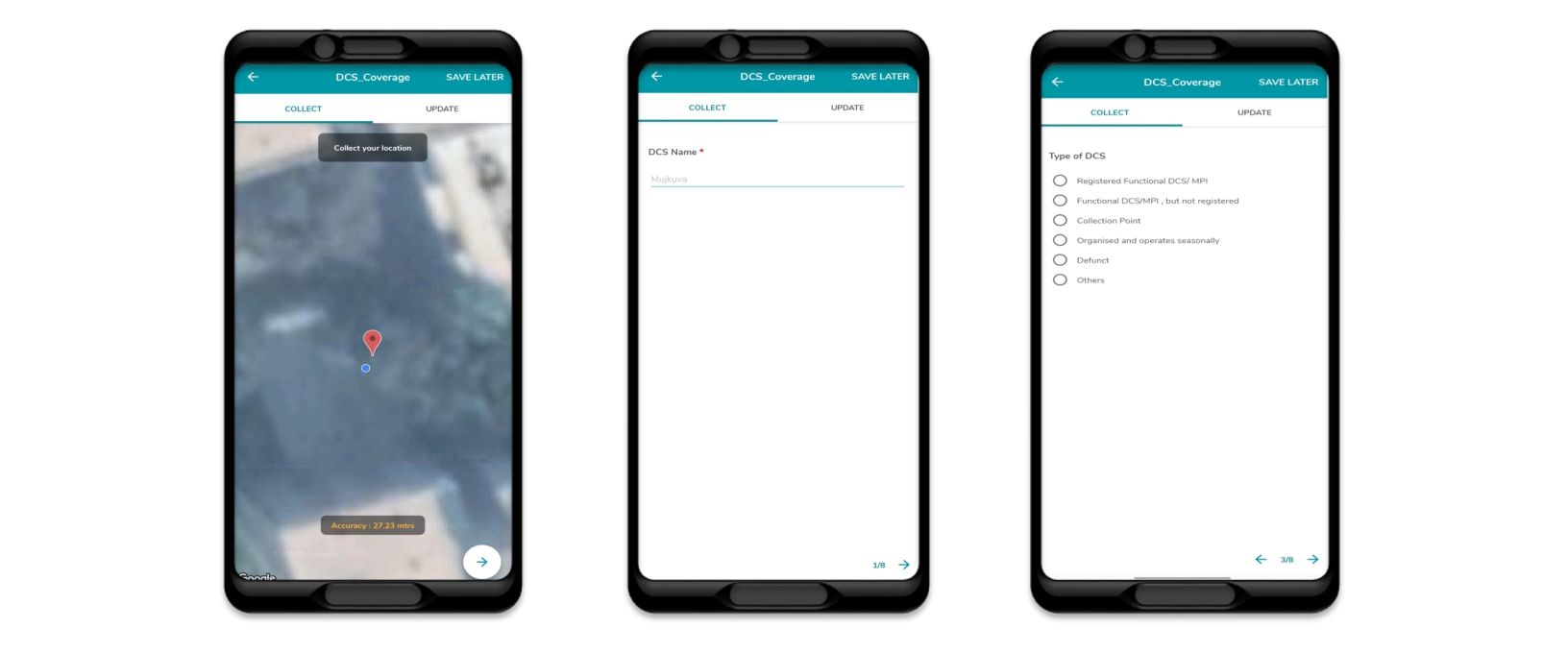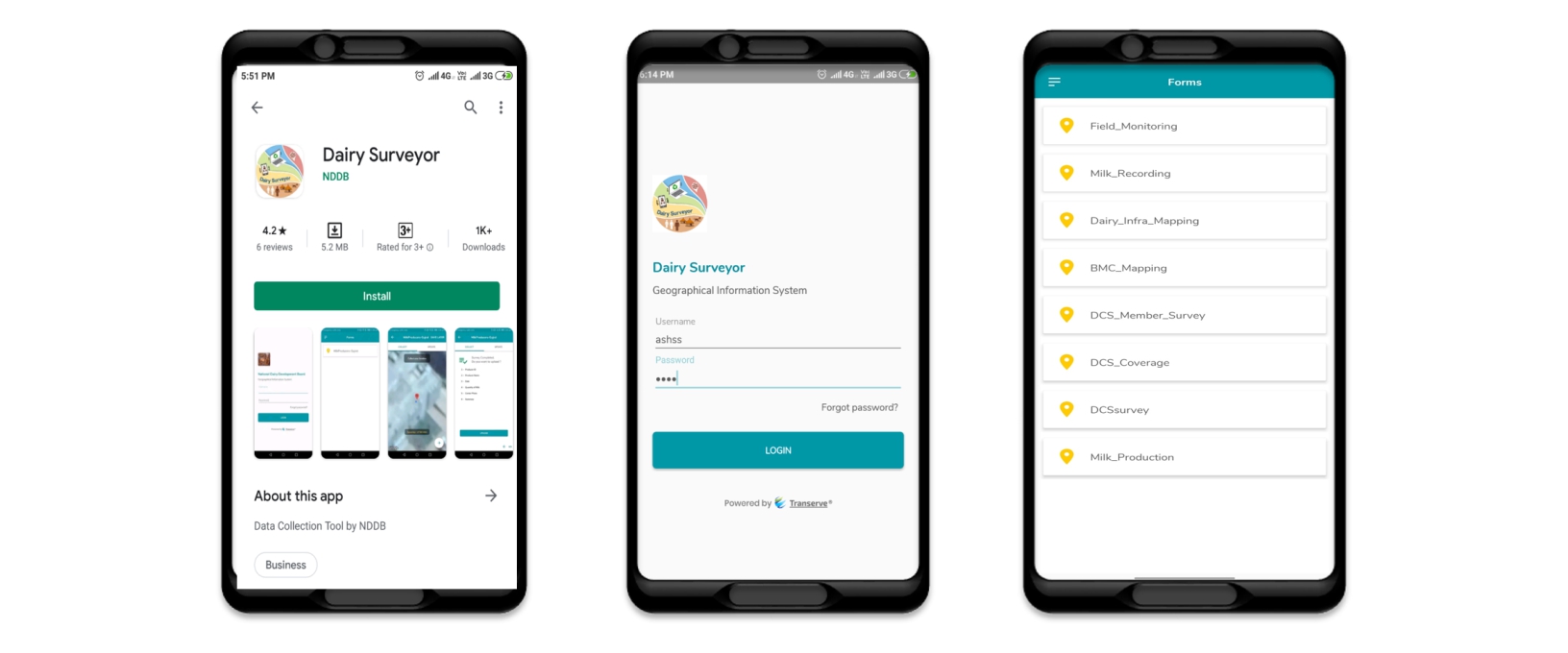How to access Dairy Surveyor Application?
1. Open Google play store and search for “ Dairy Surveyor ”
2. Tap to install as you see in figure 1
Figure: 1
3. Login into the Dairy Surveyor application with credentials provided by NDDB as seen in figure 2
Figure: 2
How to collect data using Dairy Surveyor application?
1. Login into the Dairy Surveyor application with credentials provided by NDDB
2. Choose the desired form to collect data
3. Collect the locational coordinates by clicking the bottom right arrow as shown in figure 3
Figure: 3
4. Fill all the required details and upload the data collected
Figure: 4
5. The data collected can be viewed in the application as shown in the figure below :
Figure: 5
This app is for specific use by cooperatives and producer owned institutions in the dairy sector. The use of the Dairy Surveyor application is free of cost to these institutions.